A Fresh Take on Documents
Doksi is an open source solution for creating and collaborating around documents.
It comes with an intuitive and user-friendly editor for writing and sharing RST based documents.
Learn more
Intuitive block editor
Compose documents using our user friendly WYSIWYG editor. Documents are composed of blocks which can be anything from a simple paragraph to a table or an code block. Blocks can be reordered by dragging them around. Each block is stored as a separate RST file.

Strong encryption
Documents are often home to the most sensitive information for any organization. Documents can be encrypted using the AES algorithm. Encryption is made locally on the client before the encrypted document is sent to the server. This minimizes the exposure in case an attacker gets access to the server.
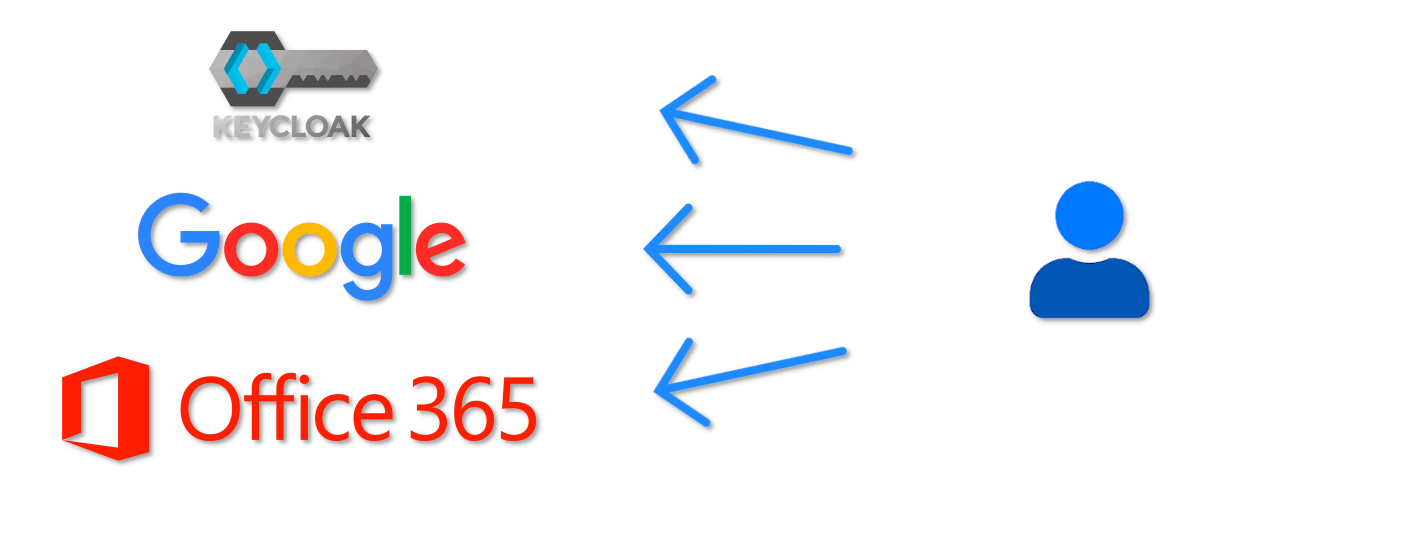
External authentication
Doksi does not have any internal authentication. This is not a missing feature but a deliberate choice. Most users and organizations already use an authentication provider and developing yet another one is not just a waste of time but would also increase the attack surface of Doksi. Instead it integrates with external providers such as Google, Office 365 and Keycloak.
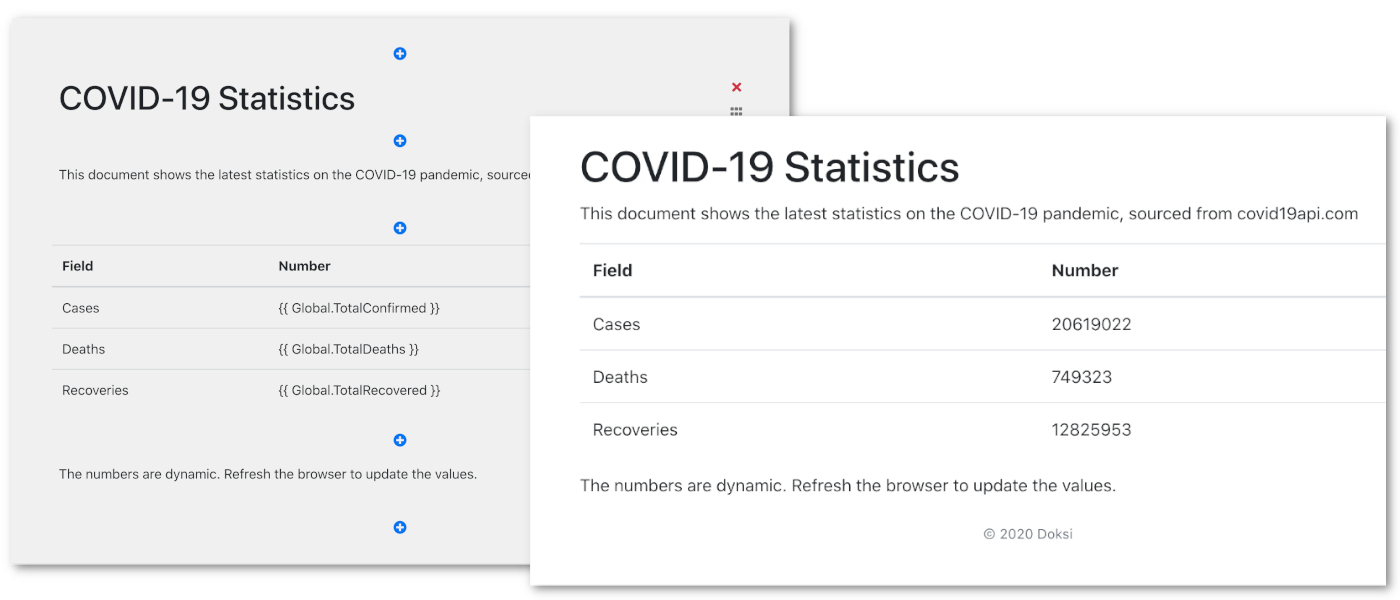
Dynamic content
Make your documents dynamic by using Jinja templating and JSON data. This makes it possible to generate reports from test results, generate documentation from code, or define certain values such as version number and checksum at an external location.

Automatic security scanning
When we develop Doksi every change is continuously scanned for possible security vulnerabilities. We perform both static and dynamic scans of the actual code, and scans of the dependencies and the container image. This helps us ensure high security over time.

Export to multiple formats
Documents can be exported to a number of different formats such as PDF, ePUB and HTML. By using the API this can be done automatically as part of a process, such as a release of your software.
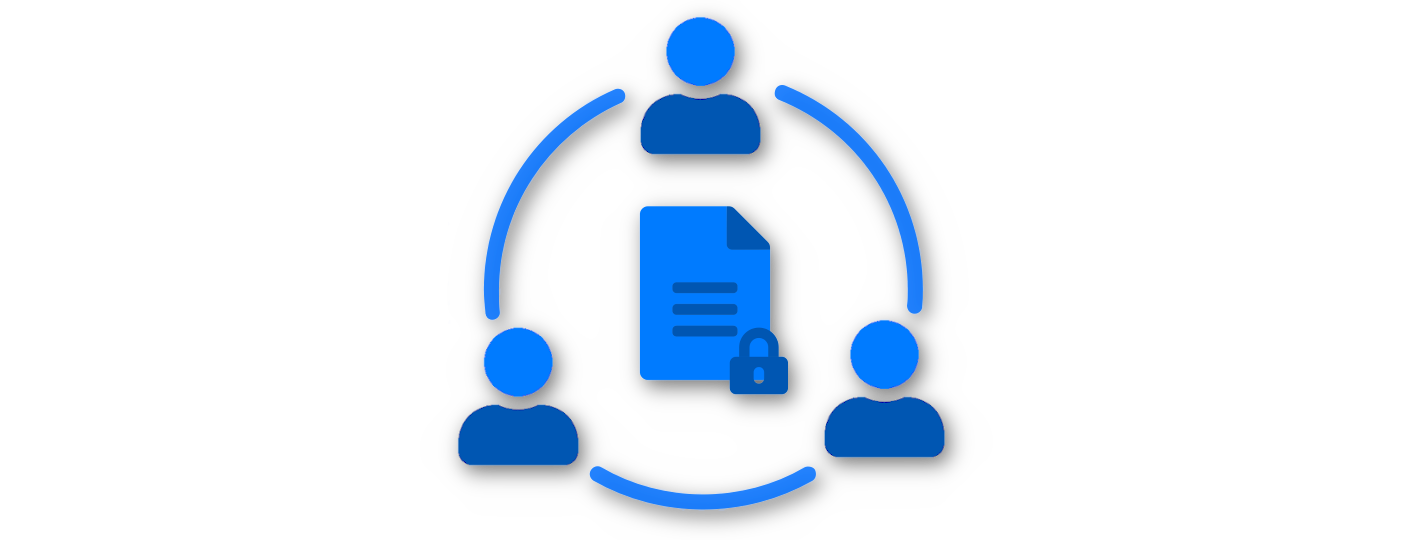
Easy collaboration
While you may have a few private documents, it is very common for multiple people to work on a document. Authors, reviewers, readers. To make collaboration easy you can create teams and share documents among member of the team. Documents can also be shared with other teams, or with individual users.
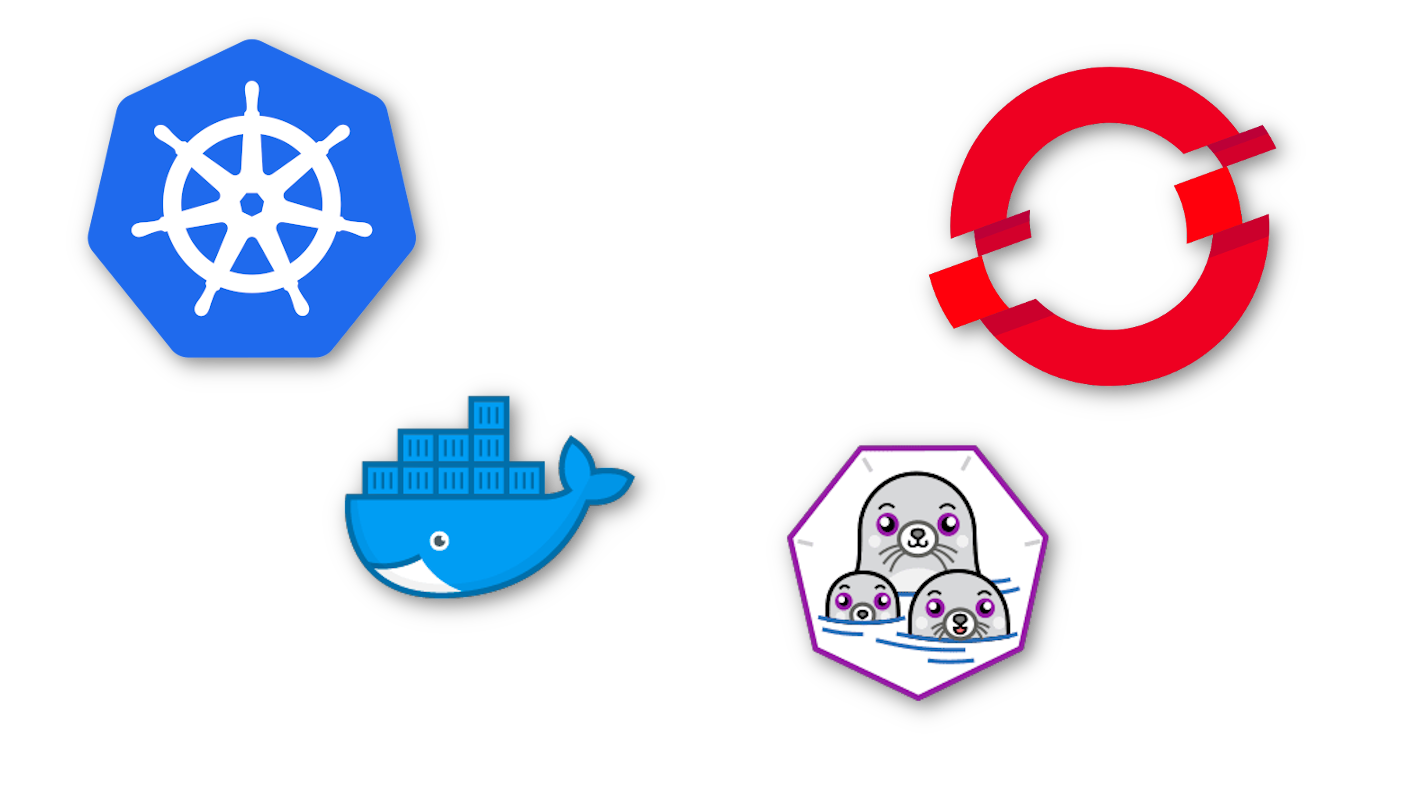
Containerized deployment
Deployment of Doksi is made easy with an official container and Ansible playbook. Doksi comes with built in deployment resources for Docker, Podman, Kubernetes, OpenShift and Heroku. This makes deployment and operations quick and easy.
For the enterprise
Keep documents secure and organized with Doksi in your enterprise. Enjoy enterprise features such as audit logs, automatic deployment, streamlined operations and strong encryption.
For the developer
Generate API documentation from your code, use code snippets, tips and warnings when writing user guides, or use the Doksi API to publish documentation as part of your CI.
For the casual user
Quickly create documents for personal use with a user friendly block editor. Blocks can easily be dragged around and quickly apply themes when exporting the document.
Upcoming features
|
|
Use git to enable revision history |
|---|---|
|
|
Approval process for changes to documents |
|
|
Export to Microsoft Word |
|
|
Ansible content for deployment and operations |
|
|
Integration with Elastic Stack for log management |
|
|
Integration with Prometheus and Grafana for monitoring |
|
|
Integration with GitLab Issues for task management |
|
|
Ability to grant permissions on Block level |